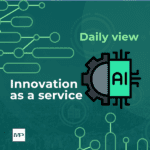
How to Format the HTTP Request Module on Make.com vs n8n.io: A Step-by-Step Tutorial
11/08/2025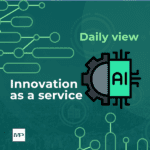
Make.com vs n8n.io: How to Format and Set Up the Email Module
11/08/2025Creating an AI-powered email categorization workflow highlights key differences between Make.com and n8n.io. On Make.com, users build this automation by assembling pre-built modules in a drag-and-drop interface, connecting an email trigger module to an AI text analysis module, and then applying labels based on AI output. The platform emphasizes ease of use with no-code setup and seamless authorization of email and AI services, making it ideal for non-technical users seeking quick deployment.
In contrast, n8n.io offers a more developer-centric experience. Setting up the same email categorization involves configuring a webhook or mailhook trigger, then using the Code node or AI integration nodes where users can insert custom JavaScript to process and label emails dynamically. n8n’s visual flow editor supports advanced flow control, testing within the platform, and flexible self-hosting options. This allows deeper customization and debugging capabilities but requires more technical knowledge.
The main differences lie in customization and testing: Make.com relies on separate scenarios for modular tools and external testing triggers, while n8n integrates code directly in workflows and provides a built-in chat interface for instant AI agent testing. Pricing models also differ, with Make.com offering tiered subscriptions and n8n providing a free self-hosted version. Overall, Make.com suits users prioritizing simplicity and speed, whereas n8n appeals to those needing full control and extensibility in automation design.[1][2][3][5]
