
Let me tell you my secret: I see tokens everywhere
04/02/2024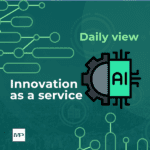
Make.com vs n8n.io: How to Format and Set Up the Email Categorization Module
11/08/2025The HTTP Request module is a fundamental component for integrating APIs and external services in both Make.com and n8n.io. On Make.com, setting up this module is straightforward with a user-friendly drag-and-drop interface. Users select the HTTP Request module, configure the method (GET, POST, etc.), enter the URL, and add headers or body parameters through intuitive form fields. Make.com emphasizes no-code simplicity, enabling quick setup without scripting knowledge, ideal for marketers and business users.
In contrast, n8n.io offers a more developer-centric approach. While it also provides a visual workflow builder, the HTTP Request node allows for deeper customization, including the ability to write JavaScript expressions for dynamic parameters. Users can self-host n8n, granting full control over data and workflows. The module supports advanced features like setting authentication, handling responses with custom code, and chaining complex logic within the same workflow.
Key differences include Make.com’s ease of use and pre-built templates versus n8n’s flexibility and extensibility. Make.com requires less technical skill, focusing on rapid deployment, whereas n8n is suited for users needing custom logic and self-hosting capabilities. Pricing models differ as well, with Make.com charging per operation and n8n based on workflow executions, which can impact cost depending on the use case. These insights are based on recent comparisons from Hostinger, AI Fire, and Knack blogs, highlighting how each platform caters to distinct user needs in automation[1][2][3].
