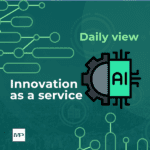
Make.com vs n8n.io: How to Format and Set Up the Email Categorization Module
11/08/2025Creating an AI-powered email categorization workflow highlights key differences between Make.com and n8n.io. On Make.com, users build automation via a cloud-based drag-and-drop interface, selecting pre-built modules like the Email module to connect mailboxes and apply labels. Setup involves authorizing your email account through OAuth, then configuring triggers such as new incoming emails. The platform emphasizes ease of use with minimal coding required, ideal for non-technical users seeking quick deployment.
In contrast, n8n.io offers a more developer-centric experience with its open-source workflow builder that supports self-hosting. The Email module in n8n is configured by adding nodes such as IMAP or SMTP nodes where you manually input server details or credentials. It allows embedding custom JavaScript code within workflows for advanced logic like AI-based categorization directly inside the flow using Code nodes. This flexibility enables complex conditional routing but requires technical knowledge.
Testing also differs: n8n includes built-in interfaces for immediate testing of workflows including AI agents, speeding up debugging cycles; Make.com relies on external triggers and platforms for testing scenarios which can add setup complexity. Overall, Make.com’s no-code environment suits marketers or small businesses needing fast integrations while n8n’s customizable architecture appeals to developers wanting full control over data flow and logic customization[1][2][5].
